Yoast SEO, The most popular search engine optimization plugin for the WordPress CMS platform. With 5 million active users, it is considered as the number #1 SEO plugin & almost every WordPress developer chooses Yoast SEO as their SEO rankings partner. If you are a WordPress developer, then you must hear the name of Yoast SEO, but in this article, I’ll point out some amazing features of this plugin that you may not know before. Let’s jump into the exploration.
Before that, take a look on the Official website of Yoast SEO if you don’t know much about this plugin.
1. Estimated reading time
This feature gives you an estimated time that your readers need to complete your article. That helps you to write user-friendly content & you can make your content more engaging & responsive. But you’ll need the premium version of Yoast Seo to use this feature.
Get Yoast SEO Premium with 1 year frequent updates at only $4.99
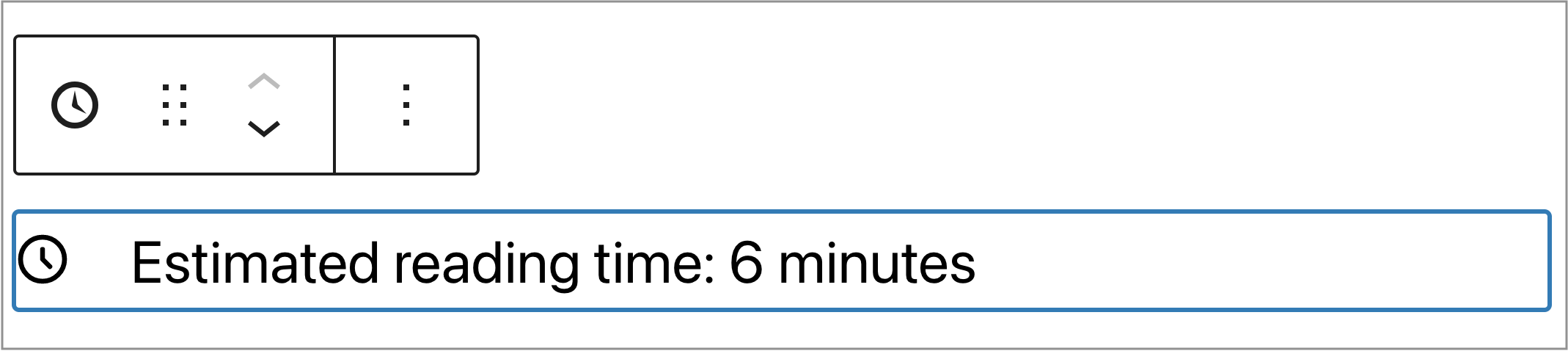
2. Keyword Distribution
You know that qualified & SEO-friendly contents need proper keyword distribution that helps the content rank on Google / other search engines. But finding out & troubleshoot the distribution manually is very time-consuming & quite hard work for a beginner. But Yoast will do that for you easily. It will analyze your content and give you a reminder about proper keyword distribution, density & highlight the specific line/phrases where you need to fix the issue. Also, it will give you some Prominent words from your article & give you suggestions according to that words/phrases.
3. Page Redirections & short links
Well, page redirection is a very known & popular feature of Yoast SEO that helps to prevent broken links from your site. But did you know that you can use the redirection feature as a short link? Let me explain;
suppose you wrote an article & for some reason, your permalink of that post became very long which doesn’t look pretty on social media & other platforms. Most of the content creators use free URL Shorteners to generate short links for them, but after some time, the link expires & you can lose a lot of traffic for this mistake. But You can use Yoast to generate a perfect short link that also represents your domain on your link. Simply go to your Dashboard > SEO > Redirects & choose “301 Moved Permanently” on redirect type. Now put your actual URL on “Old URL” & put a simple short URL on “New URL”. Done, now copy the short URL & use it for promotion. Whenever someone clicks on the short URL, they will redirect to the original URL of your content. This is also a premium feature of Yoast.
Caution:
- Don’t put any short URL that is already in use on your site for other pages/posts.
- Be careful when pasting “New URL”. It must match the original URL, otherwise, it will redirect the short link to a 404 error page.
You can also use an alternative domain to make your short link more pretty & professional. For example; YouTube.com uses its domain youtu.be for short links.
4. Bulk Edit Titles/Descriptions
Yoast will save a lot of time with its powerful tool called “Bulk Editor”. With this tool, you can bulk edit your pages/posts Title & description easily with one click. You don’t need to edit every single page one by one. Also, if you install Yoast after posting your content, you can use this tool to edit all the previous content of your website.
5. Premium Add-ons
You know much about Yoast, right? But do you know that Yoast has some amazing add-ons that will give you an extra boost to rank faster on popular search engines? Yes, Yoast SEO has some add-ons that is categorized for your specific website type.
Here are them:
- Video SEO for WordPress plugin
- Local SEO for WordPress plugin
- News SEO for WordPress plugin
- Yoast WooCommerce SEO plugin
Amazing right? But the price sucks ????… Don’t worry, you can purchase the same plugin from WP GPL CLUB at just 4.99$/product. Check out now!
Conclusion
Honestly, if we explore all the features of Yoast SEO, it will take a whole day or even more. If you haven’t used Yoast SEO or still a Yoast SEO-free user, then our recommendation is to upgrade it to premium. You can purchase from the official website or check out the exact same product from WP GPL CLUB. If you are a clean beginner, then read the blog posts of Yoast SEO to gain proper knowledge about this plugin. And be sure to share any tips & queries in the comment section below.

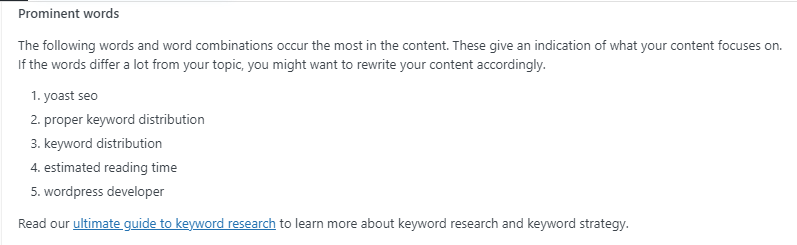
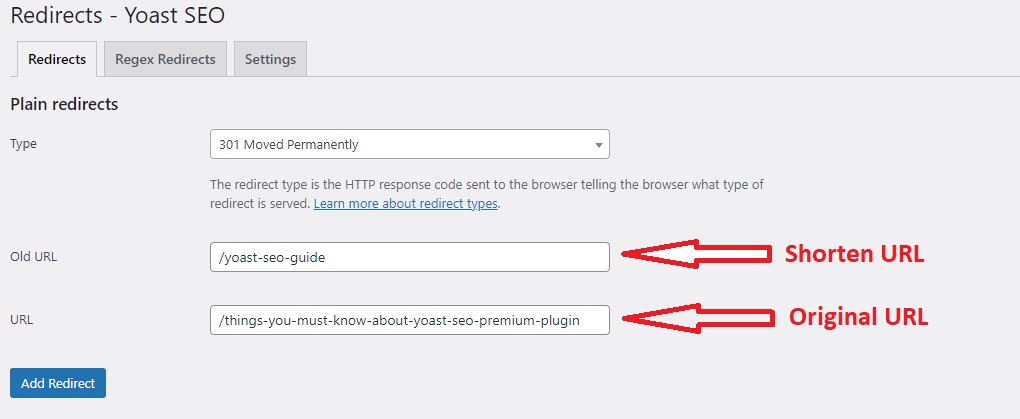


Thanks for your blog, nice to read. Do not stop.