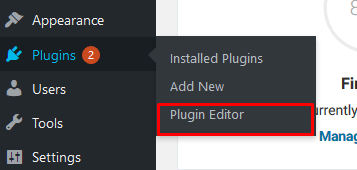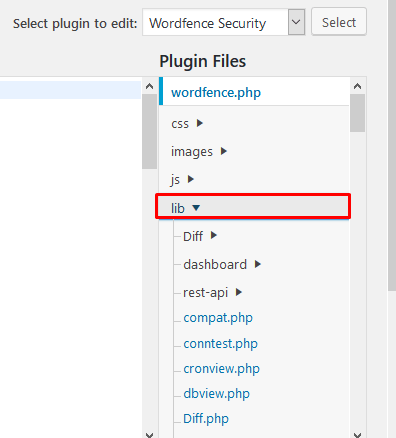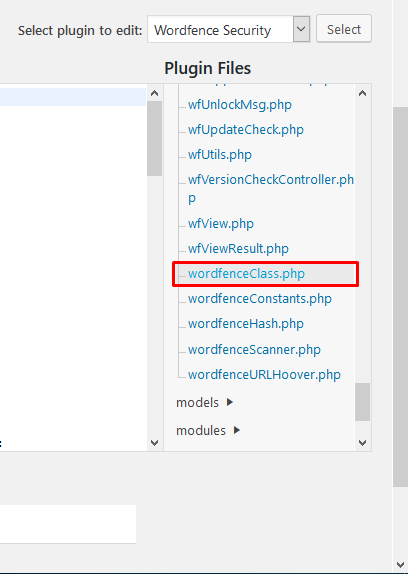Wordfence security is one of the most popular and powerful firewall and malware scan plugins for WordPress. It has many security features like WordPress firewall, Security scanner, Login security, Wordfence central, and many other tools. Many WordPress website builders chose Wordfence as their primary security plugin. The free version of what fence security is more than enough for basic WordPress security. If you’re running an e-commerce site or a blog that drives tons of visitors every day, you must need the paid version of Wordfence to ensure your proper security. In this tutorial, I will tell you how to unlock the pro version of the Wordfencefence security plugin for free. But keep in mind that this tutorial is only for educational purposes, and you can use this hack for testing purposes only. If you like the pro version of this plugin, then we recommend you purchase it from the official site. So, let’s jump into the tutorial.
Step-1
Download the official Wordfence security plugin from: https://wordpress.org/plugins/wordfence/
Step- 2
Upload the plugin to your WordPress, but don’t activate it.
Step-3
Next, in your WordPress main dashboard, head to Plugins -> Plugin Editor
Step-4
In the “Select plugin to edit” bar, choose Wordfence Security and press Select.
Step-5
Under the “lib file section,” select the wordfenceClass.php file.
Step-6
Press ctrl+f and search for this :
if (!WFWAF_SUBDIRECTORY_INSTALL && $waf = wfWAF::getInstance()) {
You should see:
$updateCountries = false;
if (!WFWAF_SUBDIRECTORY_INSTALL && $waf = wfWAF::getInstance()) {
$homeurl = wfUtils::wpHomeURL();
$siteurl = wfUtils::wpSiteURL();
Step-7
Now right under the code, paste the below line:
wfConfig::set('isPaid', 1);
wfConfig::set('keyType', wfAPI::KEY_TYPE_PAID_CURRENT);
wfConfig::set('premiumNextRenew', time()+31536000);
Step-8
Save the file, then activate the WordFence plugin. You should have an Unlimited Premium License! It says “renew in 365 days,“ but you will notice that this number doesn’t go down.
[Note: IF you update the plugin to a newer version, the premium license may be reset to the free version. But don’t worry! Do the above steps again & you’ll get another premium version.]