All In One WP Migration – One of the most popular WordPress plugins to migrate your website along with all the SQL databases, media files & metadata. It is developed by ServMask. The free version of this plugin has limited features which are quite enough for a general WordPress site. But If you are an advanced developer & use multiple WordPress sites, then you must need All In One WP Migration Multisite Extension, an extension that does everything for your multisite migration. Let’s explore the extension deeply with step-by-step configuration.
Get All In One WP Migration Multisite Extension for Only $8.99
Introduction
All In One WP Migration Multisite Extension, a paid add-on that allows you to import/export your websites between multiple WordPress websites under a multisite network. It is really a time-saver for those who are managing multiple sites on WordPress Multisite Network. Because this plugin allows you to import/export single/multiple sites from your network as well as you can import/export the whole network with a single click. That means you don’t need to import/export every single site one by one. Saves a lot of time, RIGHT?!
Pricing & Plans (With WP GPL CLUB Offer)
All In One WP Migration Multisite Extension is one of the best Migration plugins for WordPress. But honestly, the pricing of the pro extensions is quite unaffordable for beginners. Speaking of Multisite Extension, it starts with $29/per month & $199/per year with automatic updates & supports. That is a quite big amount for beginners & low-budget content creators. Also, many web developers want to try a plugin before end up purchasing. In this case, this extension doesn’t have any free trial period for testing purposes. That’s why we are recommending the beginners try the GPL version of All In One WP Migration Multisite Extension before purchasing from the official website. You can find the GPL version on our site with the cheapest price available with 1 year of frequent updates. Get it Now from HERE!
See Also: THE BEST ALTERNATIVE OF ALL IN ONE WP MIGRATION – TRY DUPLICATOR PRO
Step-By-Step Configuration
To configure the plugin, you have to install the free version of All In One WP Migration from the WordPress directory. Also, you need to have an active multisite environment on your WordPress dashboard. WordPress comes with a built-in capability to create a multisite environment using the same WordPress installation. Here is the complete guide on How To set up WordPress Multisite from WPBeginner. So get started…
Step-1
Download the extension from your account dashboard. [If you purchased from WP GPL CLUB, download it from HERE.]
Step-2
Install All-in-One WP Migration Multisite Extension on your WordPress Admin Panel (yoursiteurl/wp-admin).
Congratulations. You have completed the install process. Now you can migrate and backup your websites using the Multisite extension.

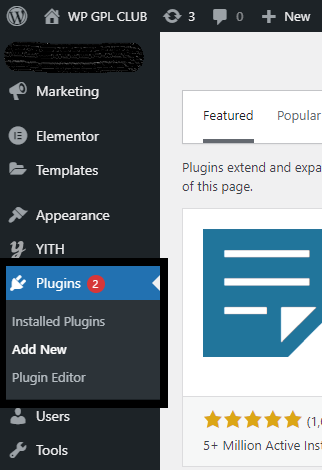




You choose peace or war?
We want peace. WP GPL CLUB never supprted war.